作業系統: Ubuntu 7.04
CPU: Dual Celeron 533
主機板: Abit BP6
記憶體: 128mb*3
顯示卡: Matrox Millennium G400
wine: 0.9.4.1(非Ubutu套件,採wine官方套件,要先更新到這個版本,否則無法使用SCIM輸入中文,安裝方式詳註一)
使用方式如下:
1.在UO的啟動要作些更改
env LC_ALL=zh_TW.UTF-8 WINEPREFIX="/home/alf/.wine" wine "C:\Program Files\EA Games\Ultima Online 9th Anniversary Collection\uo.exe" "-opengl"
zh_TW.Big5 要記得改成 zh_TW.UTF-8
2.啟動後看到更新畫面是亂碼,不過沒關系,進入遊戲後就是正常的文字了。但是會有一個問題,就是在進入登入畫面後,在畫面中央會有一個視窗無法消除,請使用ALT+ENTER先切換到全畫面模式,再切換回來視窗模式,即可消除中央障礙物。
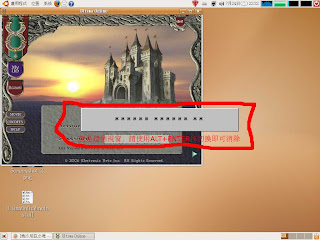
螢幕擷取
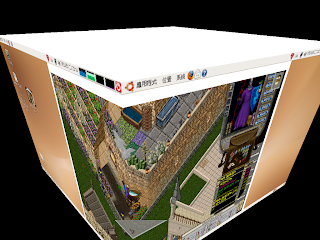

註一 加入套件庫
1.加入金鑰
wget -q http://wine.budgetdedicated.com/apt/387EE263.gpg -O- | sudo apt-key add -
2.加入APT套件庫
For Ubuntu Feisty (7.04):
sudo wget http://wine.budgetdedicated.com/apt/sources.list.d/feisty.list -O /etc/apt/sources.list.d/winehq.list
For Ubuntu Edgy (6.10): *64-bit packages not available*
sudo wget http://wine.budgetdedicated.com/apt/sources.list.d/edgy.list -O /etc/apt/sources.list.d/winehq.list
For Ubuntu Dapper (6.06): *64-bit packages not available*
sudo wget http://wine.budgetdedicated.com/apt/sources.list.d/dapper.list -O /etc/apt/sources.list.d/winehq.list
For Debian Etch (4.0): *64-bit packages not available*
sudo wget http://wine.budgetdedicated.com/apt/sources.list.d/etch.list -O /etc/apt/sources.list.d/winehq.list
3.更新套件庫
sudo apt-get update
4.安裝
sudo apt-get install wine

沒有留言:
張貼留言